
- Видео 57
- Просмотров 1 943 173
Bhavesh Shaha - PowerPoint Games
Индия
Добавлен 10 дек 2010
We want to build PPTs that 🤯 your mind.
Hi, I'm Bhavesh Shaha, a first-year business student from India. I won the Indian Microsoft Championships in 2022 and am a certified Microsoft Office Specialist. We had the honour of working with 100s of educational institutions and Fortune 500 companies to build their PowerPoints. We have also served 100,000+ educators around the globe.
We create interactive PowerPoints using VBA (Visual Basic Applications). Check out the PPTVBA tutorials to witness the potential of PowerPoints. We also take on personalised projects and developer Interactive PowerPoint Games and Templates.
We also have a lot of ✨ FREE Templates ✨ available on our website. Feel free to download and play with those PowerPoint Files!
Hi, I'm Bhavesh Shaha, a first-year business student from India. I won the Indian Microsoft Championships in 2022 and am a certified Microsoft Office Specialist. We had the honour of working with 100s of educational institutions and Fortune 500 companies to build their PowerPoints. We have also served 100,000+ educators around the globe.
We create interactive PowerPoints using VBA (Visual Basic Applications). Check out the PPTVBA tutorials to witness the potential of PowerPoints. We also take on personalised projects and developer Interactive PowerPoint Games and Templates.
We also have a lot of ✨ FREE Templates ✨ available on our website. Feel free to download and play with those PowerPoint Files!
Видео
"Deal Or No Deal" - Download PowerPoint Game Template - Interactive, Bank Offer, Music, Animations!
Просмотров 13 тыс.Год назад
Download the best DEAL OR NO DEAL PowerPoint Template: pptvba.com/download-deal-or-no-deal-powerpoint-template/ 🎯 Automatic Bank Offer: Automatically generates the bank offers and plays a realistic phone ring sound in this PowerPoint Template. 🎯 Music, Sound & Animations: Play the game with sound effects on every click - opening cases, declining a deal and all! Also contains the intro music! Th...
Press Your Luck (Random Points) With 6 Scoreboards - PowerPoint Game Fun & Interactive
Просмотров 4,2 тыс.Год назад
Download Press Your Luck (6 Scoreboards) PowerPoint Game: pptvba.com/press-your-luck-powerpoint-game/ ✅ More the merrier: contains six scoreboards ✅ Animations with beautiful graphics ✅ Three sound effects: applause, good, and bad. ✅ Totally randomised: 2x your score or get nothing. 👉 Random Spin in PowerPoint Land on any one of the sixteen boxes and receive points from 200 to 5000. This PowerP...
Download Christmas Jeopardy PowerPoint Game with Scoreboard
Просмотров 1,3 тыс.Год назад
Download the best Christmas Jeopardy PowerPoint Game Template: pptvba.com/download-jeopardy-powerpoint-template/ 1. Up to 🏆 10 team scoreboards in the Christmas Jeopardy PowerPoint template. 2. Have 6 categories and 5 questions per category! 3. One Daily Double & Final Jeopardy with Wager Bets. 4. Add your own questions (text/image/video/audio) and answers! 5. Sound effects, music, animations &...
Download FAMILY FEUD PowerPoint Template | Customisable & Interactive Quiz Game
Просмотров 17 тыс.Год назад
Download the best Family Feud PowerPoint Template: pptvba.com/download-family-feud-powerpoint-template-scoreboard/ 1. Up to 🏆 4 team scoreboards in the Family Feud PowerPoint template. 2. Unlimited rounds and choose 'single/double/triple' multipliers. 3. Interactive fast-money round in this Family Feud PowerPoint game. 4. Sound effects, music, animations & customisable ⏱️ countdown timers. 5. B...
ROLLING DICE in PowerPoint (Random + 3D Animations) | PowerPoint Tutorial (Free Download)
Просмотров 24 тыс.Год назад
Let's learn how to create a PowerPoint Dice rolling animation. It is completely free and you can download the PowerPoint Dice Template that can be used in classrooms and PowerPoint Games. ✅ 3D Animated Rolling Dice Animation ✅ Randomise Dice Position using VBA Get VBA Code for PowerPoint Dice Game: pptvba.com/animation-random-dice-powerpoint/ Note: This only works on Windows. It doesn't work on...
How to add POINTS and TIMER in PowerPoint Quiz Game | PowerPoint Tutorial
Просмотров 34 тыс.Год назад
Let's make a PowerPoint Quiz Game that calculates points (correct & wrong answers) and has a time-limit countdown timer for each question! Copy Quiz Game VBA Code: pptvba.com/how-to-make-powerpoint-quiz-game/ Download Free Quiz Game Templates: pptvba.com/free-powerpoint-quiz-game-templates/ 00:00 Demonstration 00:24 Quiz Game with Points 03:00 Quiz Game with Timer Step 1: Adding Timer Let's add...
Top 7 FREE Interactive Quiz Templates In POWERPOINT | Classroom Solutions | Quiz Maker
Просмотров 14 тыс.Год назад
Free Download: pptvba.com/free-powerpoint-quiz-game-templates/ Here are the best 7 free PPT templates for true or false quiz, trivia quiz, multiple choice quiz, quiz with scoreboards, jeopardy, who wants to be a millionaire-styled quiz and more all available for free download. If you’re a teacher, these templates will help you build quizzes for your classroom and review materials before a big t...
How to make an Interactive PowerPoint Quiz Game Template in 2022 (Free Download)
Просмотров 17 тыс.Год назад
Download PowerPoint Interactive Quiz Game Templates: pptvba.com/how-to-make-powerpoint-quiz-game/ So you want to create an interactive quiz game in PowerPoint for your digital classroom, but don’t know where or how to start? You have come to the right place! The PowerPoint Quiz Game is an easy and fun way to engage your team and encourage competition and growth. Already created by multiple inno...
How to create Interactive Score Boards in PowerPoint - VBA Tutorial
Просмотров 22 тыс.Год назад
Did you know that we can make interactive PowerPoint Presentations where we can have scoreboards and keep points? In this tutorial, I'll be showing you how we can make scoreboards in PowerPoint using VBA Codes in less than four minutes. No animations are involved; you can increase or decrease the number on the scoreboard by just clicking buttons! View VBA Code and download the file: pptvba.com/...
How to Randomly SHUFFLE SLIDES in PowerPoint - VBA Tutorial
Просмотров 24 тыс.2 года назад
If you would like to shuffle your PowerPoint slides randomly so that you could present them such that the same slides do not repeat twice, you are at the right place. Using VBA Codes in PowerPoint, we can create interactive features that automate the process of making PowerPoint Presentations. Using this nifty features, teachers can randomly shuffle the names of students in their classroom or u...
How to insert Countdown Timer in PowerPoint (Across Multiple Slides)
Просмотров 140 тыс.2 года назад
We will be learning how to create a countdown timer in Microsoft PowerPoint using VBA Macros. You don't have to sit and tediously create separate text boxes for each number and animate them. Let me show you how to use PowerPoint more smartly. You can also download the Free PowerPoint Countdown Timer Template and embed them in your Presentations or PowerPoint Games to make them more interactive ...
How to add LIFELINES in Who Wants To Be A Millionaire PowerPoint Game (disappears after click)
Просмотров 16 тыс.2 года назад
We shall be adding three interactive lifelines in the Who Wants To Be A Millionaire PowerPoint Template that disappears after being used once: 1. 50:50 Lifeline 2. Audience Poll Lifeline 3. Call A Friend Lifeline. Copy-Paste VBA Code: pptvba.com/powerpoint-who-wants-to-be-a-millionaire/#lifeline-code Free Download of PowerPoint Quiz Game Template: pptvba.com/powerpoint-who-wants-to-be-a-million...
How to make Connect 4 PowerPoint Educational Game Template - Tutorial
Просмотров 7 тыс.2 года назад
Connect 4 (4 in a line) Multiplayer Educational Powerpoint Game Template Tutorial - PowerPoint Games for Teachers and Educators! In this Microsoft PowerPoint Tutorial, we shall learn how to create the Connect 4 (Link 4) Game. We shall be using trigger animations to have the falling coins and hyperlinks to represent each circle with a question. A nifty trick to duplicate shapes in PowerPoint is ...
PowerPoint Quiz Game - Multiple Correct Answers | PPT VBA Tutorial
Просмотров 7 тыс.2 года назад
PowerPoint MCQ Quiz Game with Multiple Correct Answers. Download PowerPoint Question Answer Template & Code: pptvba.com/ppt-quiz-multiple-correct-answer Here is a PowerPoint VBA Tutorial to learn how to make a Quiz Game in PowerPoint that has Multiple Correct Answers. There are questions that can have more than one correct answer, for example: 1. Choose all numbers greater than x. 2. Select the...
How to make Interactive Colouring Book Game in PowerPoint - Tutorial & Free Download Game Template
Просмотров 12 тыс.3 года назад
Did you know that we can create an Interactive Colouring Book Game in PowerPoint? Well, surprisingly, we can! Download File & View Code: pptvba.com/interactive-colouring-book-game-in-powerpoint/ Parents and Teachers can utilize this template to make fun little games and interactive activities to keep the students and kids engaged. Let's make an Interactive Colouring Game in Microsoft PowerPoint...
Interactive True-or-False QUIZ GAME in PowerPoint | Download Free PowerPoint Quiz Template
Просмотров 57 тыс.3 года назад
Interactive True-or-False QUIZ GAME in PowerPoint | Download Free PowerPoint Quiz Template
How I made $5000 by selling PowerPoints (17 year old)
Просмотров 20 тыс.3 года назад
How I made $5000 by selling PowerPoints (17 year old)
Connect EXCEL and PPT to Import Questions & Send Report Card [PowerPoint VBA Quiz Game Tutorial]
Просмотров 9 тыс.3 года назад
Connect EXCEL and PPT to Import Questions & Send Report Card [PowerPoint VBA Quiz Game Tutorial]
Jeopardy PowerPoint Game - Daily Double, Timer, 8 Scoreboard, Music & Sound Effects
Просмотров 16 тыс.3 года назад
Jeopardy PowerPoint Game - Daily Double, Timer, 8 Scoreboard, Music & Sound Effects
PowerPoint Quiz Game - Who Wants To Be a Millionaire - (Free Download PPT Template)
Просмотров 138 тыс.3 года назад
PowerPoint Quiz Game - Who Wants To Be a Millionaire - (Free Download PPT Template)
Make PowerPoint Quiz Game - Grade & Percentage, Report Card - Trigger Animations | PPT VBA Tutorial
Просмотров 23 тыс.3 года назад
Make PowerPoint Quiz Game - Grade & Percentage, Report Card - Trigger Animations | PPT VBA Tutorial
How to make PowerPoint Multiplication Flash Cards Quiz Generator / Interactive Maths Game [PPT VBA]
Просмотров 17 тыс.3 года назад
How to make PowerPoint Multiplication Flash Cards Quiz Generator / Interactive Maths Game [PPT VBA]
Download PPT Game for Zoom Online Class (Teachers) | Trivia PPT Quiz Scoreboard Student Points
Просмотров 18 тыс.3 года назад
Download PPT Game for Zoom Online Class (Teachers) | Trivia PPT Quiz Scoreboard Student Points
How to make Jeopardy Game in PowerPoint with ScoreBoard [Free Download PowerPoint Game Templates]
Просмотров 124 тыс.4 года назад
How to make Jeopardy Game in PowerPoint with ScoreBoard [Free Download PowerPoint Game Templates]
Download JEOPARDY PowerPoint Template with ScoreBoard Points & Music | PPT VBA Interactive Game
Просмотров 13 тыс.4 года назад
Download JEOPARDY PowerPoint Template with ScoreBoard Points & Music | PPT VBA Interactive Game
Download ESL PowerPoint Game: FILL IN THE BLANKS - ESL Teachers & Students - PPT VBA Classroom Games
Просмотров 3,7 тыс.4 года назад
Download ESL PowerPoint Game: FILL IN THE BLANKS - ESL Teachers & Students - PPT VBA Classroom Games
Download Who wants to be a Millionaire PowerPoint Free Game Template (Sound, Animations VBA)
Просмотров 39 тыс.4 года назад
Download Who wants to be a Millionaire PowerPoint Free Game Template (Sound, Animations VBA)
Create Multiple Fill in the Blanks Interactive PowerPoint Presentation [PPT VBA Tutorial]
Просмотров 12 тыс.4 года назад
Create Multiple Fill in the Blanks Interactive PowerPoint Presentation [PPT VBA Tutorial]
How to save PPT Quiz Results to Excel Sheet with Question & Attempted Answer [VBA Tutorial]
Просмотров 9 тыс.4 года назад
How to save PPT Quiz Results to Excel Sheet with Question & Attempted Answer [VBA Tutorial]
How to Randomly Shuffle Questions & Answer Order in PowerPoint Quiz Game [PPT VBA Tutorial]
Просмотров 10 тыс.4 года назад
How to Randomly Shuffle Questions & Answer Order in PowerPoint Quiz Game [PPT VBA Tutorial]






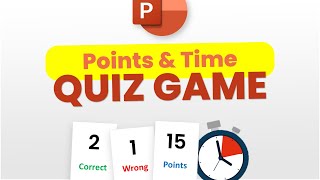


I finished making them but it can't be randomize, it stayed at the same side every time.
Respected Dear i thank full to you
subbed, will try this soon
It doesn't work for me
Make sure you enable your macros, and confirm if there is no case-sensitive errors with the name of the shape and that in your code. We also have a sample file available for free download on our website.
@@PPTVBA Thanks
HOW TO PURCHASE G-PAY AND SEND ME YOUR DETAILS AS PER SOON
Please send an email to contact@pptvba.com
Please, i need your help.. How to make all total points made on every slide, be summed up in another slide? Scenario, total points or score accumulated on slide 2, or slide 3 and so on, will be added to Total tally board on slide 1 when i click a button.. thank you in advance...
Using Label (ActiveX Control) im not a programmer, i just follow instructions from videos like yours...
Coding is good love from China
What to do if your run macro option is not working
Share your file to my email (in video description). Will have a look. Make sure that you have enabled macros.
super! thank you!
Hi! I love your channel. Already helped me make a lot of fun games for my students. I was wondering, I am trying to get the "shuffle answers" sub work for this quiz, but somehow it doesnt work properly. Problem is that the answer boxes shuffles, but the text within the boxes disappears completely or it shuffles into the wrong answer box. Any solutions?
Hello I had a question regarding one of my slideshows. This is a slideshow that I'm making for my friends which is kind of like a friendship quiz. So let's say on Slide 1 there is a question, "What is my favorite color?, I want it so that there is a textbox where my friends can type and submit there answers and when they click submit depending on their answers they get transported to different slides where one slide says Incorrect and the other says Correct if they enter the right answer. Now I know this has something to do with VBA and macros and all that but I don't understand how to code this properly and sadly all the code I did try was lost. Can you help me make this?
Please search for the "fill-in-the-blanks game in powerpoint" on our channel!
@PPTVBA Thank you so much that video helped me immensely
Hi! On Slideshow inside the project this works, but when I export on .ppsm on kiosk mode to have it full screen like a videogame it doesn't work. Any help?
I'm getting the error "there is currently no slide show view for this presentation"
Excelente, gracias 👏👏👏👏👏👏👏👏👏👏👏
deeply thank you!!!!!! your tutorials are saving my life <3 <3 <3!!!!
I have created games using VBA as you taught. The only thing that cannot be done is the scoreboard that does not require a click to enter or add a score. I am thinking of something like this: once I press the number 1, the score will automatically go to group 1, and once I press the number 2, the score will automatically go to group 2. How can I implement this type of functionality in a VBA game?
I cannot believe you were able to explain such an amazing project within 5 minutes. Jesus Christ thank yooouu!!
how do you put the automatic banker offer in the powerpoint game?
How to set the time auto run When we slide show without click on object.(countdown). Thanks.
how does the count add up???
pptvba.com/how-to-make-powerpoint-quiz-game/ Explained in this blog article!
Thanks so much
can I get discount code please?
thank you for the video but am having a problem with my work the point is not increasing after i save it pls help
Make sure to save it as a .pptm file and enable macros in your system.
Any idea why it doesn't let me choose "run macro" under insert action? Thanks
Thanks so much! This is super cool! I wanted to find out if it's possible to randomise questions? For example, if one player loses and we want someone else to try, I don't want the same question to appear when they start playing.
Can you help me please the score board does not keep track of the previous slide it starts at 0 i want the points to keep track as i move from one slide to the next also i find i have to set the actions for each slide manually it does not copy the actions from slide to slide. Many thanks
How to create Interactive Score Boards in PowerPoint - VBA Tutorial ruclips.net/video/wmkNUhjf57E/видео.html
@@PPTVBA Hi i am very sorry to bother you, I have tried the code but it will not work I am using this code but it will not copy to any other slides i have 40 slides in total. I want the counters to shower the score of the previous slide so i do not have to keep entering it. here is my code Sub Label1Plus1() Label1.Caption = (Label1.Caption) + 1 End Sub Sub Label1Minus1() Label1.Caption = (Label1.Caption) - 1 End Sub Sub Label2Minus1() Label2.Caption = (Label2.Caption) - 1 End Sub Sub Label2Plus1() Label2.Caption = (Label2.Caption) + 1 End Sub Sub Label1Reset() Label1.Caption = 0 End Sub Sub ExitPPT() ActivePresentation.SlideShowWindow.View.Exit End Sub Sub Reset() Label1.Caption = 0 Label2.Caption = 0 End Sub Private Sub Label1_Click() End Sub Private Sub Label2_Click() End Sub Please can you help me my counters are labeled as in the code i have two of them.
@user-cv2bh4gj6h heya, the code won't make much sense unless I know whether you've named the objects correctly in your PowerPoint file. In your case, you need to keep the ActiveX elements in a slidelayout and have that slidelayout for your required slides. Else, please watch the video linked in my first comment which uses a different method.
@@PPTVBA ok i have manually entered all information into all slides the counters but the problem is for example if there is 2 points on counter 1 and say 4 points on counter 2 in slide one the points do not carry over to the next slide.
Heya, I can't help much without looking at your file 😅 let me know if you've emailed it.
Thank youuu so much for this! I will surely watch some of your videos without skipping any ads. This helps me a lot!
if each correct question gets 10 points and wrong ones get minus 5 why do I get wrong result at the end. Where is the mistake? please tell me
Hi is it possible to use a picture instead of a MsgBox if so can you help me with the vba code please
Excelenrte, como puedo descargar esta plantilla, aun no he podido,
Love your ppt games. However i noticed a flaw children are very smart they notice the correct answer is always the first option. Can you make a tutorial of how to get around this problem without writing multiple macros. So changing the correct answer position on each slide. Many thanks T.William
pptvba.com/ppt-quiz-random-shuffle/
thanks a lot! very useful
thank you so much <3
Sir do you a timer the is continuous? example the whole quiz is set for 5 minutes
How do automatically switch alternatives into a question using the VBA resource?
I doesn't work on my 37 slides, ihad checked my code for several times but it still didn't work.
Send over your file via email. Please make sure the counter is present in each of the slides within the loop.
Lovely Video... Great...
Loved it!!! Thank you so much!
Hi there. I just downloaded your premium version. I’m having trouble changing the questions. The FAQs say to change in slide 3 but when I do it’s not updating in the game. Can you please help?
Hi there, can you please confirm if you've unblocked the file and enabled editing and macros?
can be having tutorial for countup (no, of days) for "0" accident countdown. thanks
There's a blog article for the same on our website.
thank you for this
this amazing thank you
I would love for you to update my current template and then I’ll buy another template from you. I sent you a message on Instagram.
That's a lot, don't be tired.
Hello! It is possible to do 2 countdown in de same slide and work whit bottons separated? 2 bottons (Start/Pause; Reset), the same botton do start and pause?
Please upload your project on your drive and share me please
Heya, it's already uploaded on our website. It's a free download.
Use English next time.
Heya, the video is in English. It's not my first language and I also have a speech defect for pronunciation. I hope you can bear with it and have the video explain it as the visual-aid is pretty self explanatory.
Greatly Helpful.. Thanks so much
Is this game available even without an internet connection?
Yep!
The dice stopped working.
I followed the tutorial EXACTLY
Thank you. I downloaded the templates but there are no instructions on how to use them, or what am I missing, please?
Hi! Just change the questions and change the position of the answers as necessary! Have you had a chance to go through this video once? It'll give you an idea of how the template was built.
@@PPTVBA I did watch the video, and I can change the questions, but am not sure how to indicate which answer is correct. Will appreciate guidance on this, because these templates look super. Forgive my ignorance.